Inside: Overwhelmed with paper clutter? Use these tips on how to declutter papers to get rid of what you don’t need and ease your stress.
Paper clutter is a problem that almost everyone has struggled with.
And it’s easy to see why. Just think about the sheer amount of paper you deal with on a regular basis. Junk mail, bills, letters, instruction manuals, receipts, birthday cards, tax documents, clipped coupons, important records… it all adds up. Fast.
If you don’t have a good system in place to quickly organize papers as they come into your life, there’s a good chance they’ll end up in piles on your kitchen counter, coffee table, desk – any surface you can find.
If you’re feeling stressed out and totally overwhelmed by paper clutter, and you’re on a mission to declutter paper fast, but don’t know where to start – you’ve come to the right place.
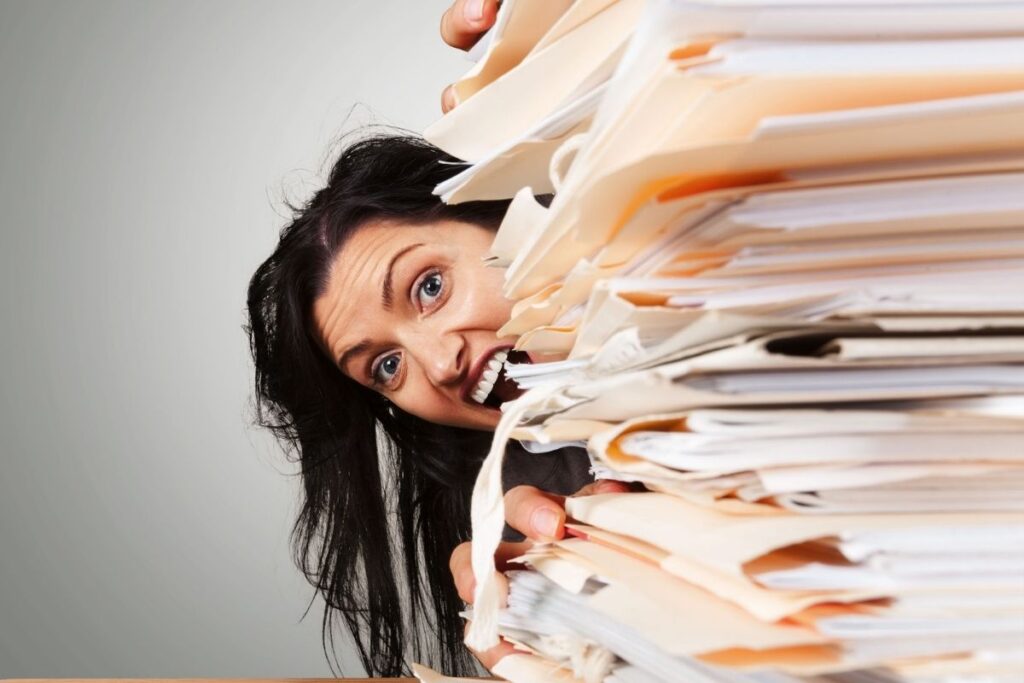
How Do We Get Overwhelmed by Paper Clutter?
Before we talk about how to get rid of your paper clutter, it’s important to understand how it got so overwhelming in the first place. By recognizing the sources of paper clutter and how it gets to the point of becoming overwhelming, you can better understand what you need to do in order to fix the problem.
For most of us, there are a few big sources of paper clutter that we need to deal with:
Your mail.
One of the biggest culprits to the paper clutter problem is deposited into your mailbox every single day. Many of us receive junk mail every single day – advertisements, credit card solicitations, catalogues and other unwanted stuff that becomes paper clutter the moment we bring it into our homes.
But it isn’t just the junk mail that’s cluttering up your house. Many bills, bank statements, invoices, and other documents typically sent via mail can be requested in digital form. However, you need take action and make the request, or you’ll continue to receive those via snail mail.
Your kids’ school papers.
If you have school-aged children you know that there is a lot of paperwork that comes home from school. With worksheets, assignments, projects, and notices it can seem like the papers are continually flowing into your home.
Create a system with your kids for where their important papers should go. As they become old enough, teach them what gets recycled and what to keep so that they can be responsible for taking care of their things.
If you have kids who love every art project they’ve ever done, use the tips in this post to preserve artwork without cluttering your home.
Your personal documents.
All of us have documents that we need to save. Medical records, receipts, tax documents and more fall into this categorty.
If you don’t have a good system to determine what you actually need to physically keep vs. what can be preserved digitally, you’re going to end up with way more paper clutter than you want – or need.
And if you don’t have a good system to store and organize the stuff that’s worth keeping, it’s going to feel a lot like paper clutter if you can’t find what you need easily.
Your memorabilia.
And finally, we come to the papers that you may not need to save, but that you may want to save. Letters or birthday cards from friends or family members, ticket stubs from trips and events, and more fall into this category.
Sort through the papers you’ve saved over the years and decide what you want to continue to keep and what you’re ready to let go of.
Keep in mind that you don’t have to keep every piece of paper in order to preserve your memories. Having the most important pieces stored in a special memory box can make them feel more special and make it more likely that you’ll actually look at them to reminisce from time to time.

5 Tips on How to Declutter Papers
Tired of struggling with your paper clutter?
Get ready to roll up your sleeves, get to work, and say goodbye to the stress – and all those papers you don’t need! These tips will help you declutter papers in your space and keep your paper clutter under control moving forward.
1. Sort your paper clutter into three piles: keep, recycle, and shred.
The first step toward decluttering papers is tackling the ones in your home already. Gather up your paper clutter and start sorting!
To declutter papers, your goal is to organize everything into three distinct piles.
Keep.
The first pile is for the meaningful or necessary papers that shouldn’t be discarded.
Not sure what documents you need to keep? Check with a trusted certified public accountant for guidance on what you need to save and for how long.
Get clear on why you’re keeping what you’re keeping. One of the reasons people get overwhelmed with paper clutter is because they feel like they have to keep everything – even if there isn’t a solid reason to.
Recycle.
The second pile is for everything that can be tossed straight into the recycling bin. Old magazines, flyers from the grocery store, junk mail, meaningless receipts, and more should find their way into this pile.
Make sure to remove any important or identifiable information before tossing it into the recycle bin.
Shred.
The third pile is for all the paper clutter that needs to be shredded. There’s a good chance your paper clutter includes documents with your personal information on them.
It’s smart to securely destroy anything private, or any documents containing details that could be used for identity theft. If you’re shredding papers yourself, look for a crosscut shredder for added security.

2. Use files – physical and digital – to organize your paper clutter.
Old-fashioned filing cabinets or folders can be great tools to organize paper clutter. Depending on how much paper you need to keep, and what your space limitations are, look into what storage solution will work best in your home.
And don’t just shove your papers into whatever solution you’ve identified. You need to create a system that’s going to work for you so that you can locate your papers easily.
Does it make sense to sort your documents chronologically? Label folders by month or year to contain relevant items. Is it better to sort by type? Next, separate like items by folder and clearly identify what is where to make accessing them simple.
You should also think about whether it makes sense to store those papers physically – or if you should convert them to digital documents.
If you have a scanner, you can copy and upload documents into digital files and folders using a platform like Google Drive or Evernote.
No scanner? No problem. If you’re using a newer smartphone, try to take a photo of your document using your camera app. Some are equipped with a ‘scan’ feature that will cut out the tabletop, counter, or other backgrounds that your document was photographed against.
3. Go digital to cut back on paper clutter.
Thirty years ago, your physical mailbox was your lifeline to the rest of the world. Everything from bills to birthday wishes came through the postal service.
You couldn’t jump online and check your bank account balance. Back then you had to balance your checkbook and reconcile it against your monthly statements.
Fortunately, a lot has changed since then.
Almost every bill and notification you receive in the mail can be sent via email instead. Your cable bill, internet, utilities, bank statements, and more can be requested in electronic format only.
Many companies even offer employees the option to receive their tax forms online only. Check each provider’s website or have a quick conversation with a customer service rep to understand your options. Then, choose the ones that leave you with the least mail in your mailbox to simplify the paperwork in your home.

4. Designate a space for all incoming mail and paper clutter.
It’s going to be hard to eliminate all paper clutter. But if you can take care of 80% of the paper clutter coming your way, you can make the 20% you’re still dealing with easy to manage by setting up a designated spot for them.
It can be as simple as putting a small bin on the table in your entryway, or on the kitchen counter. Wherever you put it, make it clear to yourself and your household – this is the only place paper clutter can go.
Keep those countertops and other flat surfaces clear by creating new habits so that papers stay in their designated space.
5. Declutter regularly.
Next, get into the habit of sorting through it as often as you can – weekly, if not daily – to determine what should be kept, what can be recycled, and what needs to be shredded.
Declutter papers regularly to prevent piles from popping back up in your home.
Stay on top of your papers, so you won’t end up with a huge pile that feels overwhelming again. Creating decluttering habits in your home will help keep the clutter at bay. Then you can more easily find what you need without keeping a lot of extra things you don’t need.
You can get your papers under control and ongoing it won’t require much maintenance if you slow the inflow, create an organizational system that works for you, and regularly deal with the paperwork in your home.
How do you declutter papers? Leave a comment and let me know!
Sign up on the form below to get weekly decluttering tips and inspiration sent straight to your inbox. You’ll also get the free 5 Areas to Declutter in 10 Minutes Checklist to help you get started decluttering today.


Great tips!
Do you have a good idea for managing medical paper clutter, test results, follow ups, scheduled labs, medications, etc.. I find at 55 I have more and more medical appointments, results and follow ups. I print everything, so how can i store that where it’s easy to access?
Also, I love the digital idea, but now I have so much spam in my email, even with filters, that I tend to lose important emails especially if they are stacked!
Thanks
Creating a medical binder might be helpful for you, Cathy. Having the most recent and important information together in a binder may be helpful if you’re needing to have that with you at an appointment.
You can print a document to pdf. If you have a printer, press print as usual, but instead of selecting your printer, select “print to pdf”. That way you can save all emails, documents, etc in electronic folders without physically printing them.
The medical university I’m with sends me reminders they also have something called OneChart that tells me everything that took place during the visit. I do like having the print out to have it as a read over. I love the idea with scanning as I never thought about using that option. I can use my smart phone as well but my point is, in doing so this idea saves spaces – I can see this option being helpful, thank you so much!
Yes I think overall we do sort papers when they come into the house! Have to sort my notes written after listening to podcasts.
Thank you for the paper clutter hints. I need to deal with this everyday and that’s what I have not been doing.
Sort thru your mail as soon as it gets in your home! If you don’t have time, leave it in the mailbox, really! It eliminates paper immediately.
I am a newly retired nursing college instructor- I do not know what to throw away as far as past lectures/ handouts- in services / outlines… help!!
I started to go through sone – and they ‘seemed’ interesting – like I would want to read them again …
Also same with old magazines – I have piles
Help!!
I feel the same about my papers being retired for over 10years after studying for an MA!
Hi I have 7 properties and have refinanced them at least once. What papers do I need to keep if a loan was refinanced? and what kind of cabinet do I need to store legal size mortgage papers Help. My office is a big cluttered mess with lots of papers in it. I need it organized by the end of Feb 2023. It very over whelming.
Thank You
Throw away the old lectures and handouts from conferences. Trust your brain to remember and online search for keeping yourself updated. Take 15 magazines to your next medical appointment and leave them on a desk. Do it every month until you get rid of 90% of all magazines. Start reading magazines online and also visit your local library.
1.I created an info binder for my Family. I put a list of where important papers are , list of monthly payments, medical info etc.
2. I use a USB stick
for the bills. and a the end of each year I keep the last statement only.
3. I have one drawer
only for paper. I keep the most important and ones that have present info ie order online
if it has a warranty. etc
3 all those manuals for products. most of them online. use a USB stick!
a few tips to add.